Life Skills: Landlord Tenant Act
Room 252 3600 San Jeronimo Drive, Anchorage, AKThis workshop is a Peer to Peer (P2P) opportunity where participants gain knowledge about their rights and responsibilities pertaining to the Landlord Tenant Act.
.
This workshop is a Peer to Peer (P2P) opportunity where participants gain knowledge about their rights and responsibilities pertaining to the Landlord Tenant Act.
Come learn how to navigate the Microsoft Word to create, edit, and format written documents in the workplace, at school, and at home.
This workshop helps participants learn the perks of typing, review the typing lesson dashboard, and explore the qwerty keyboard. We'll also learn typing tips and goal setting. Attendees will then sign up for typing.com and put what is learned into practice in the computer lab.
Join us as we create indigenous STEM projects and technologies--in our brand new Denełchin "Super Fab Lab"!--to help us gather and harvest traditional materials and foods during camp! It's a true back-to-the-land adventure that will explore science, technology, culture, and tradition. There is no cost...
In this workshop, we'll help you organize your work history and develop templates for resumes, cover letters, and thank you correspondence. An open computer lab is available following this presentation, during which participants can work on the documents they've learned about.
Come learn about LinkedIn as a job search tool, how to set up your profile to stand out, and tips for networking on LinkedIn. Attendees will be able to work with lab assistants to set up their own email accounts.
Join us as we create indigenous STEM projects and technologies--in our brand new Denełchin "Super Fab Lab"!--to help us gather and harvest traditional materials and foods during camp! It's a true back-to-the-land adventure that will explore science, technology, culture, and tradition. There is no cost...
This workshop will give an overview of eating for a healthy life style and affordable meal options through crock pot cooking.
Get to know the Employment Training and Services Department, its programs, how to access job search help, and more.
Drop by during our walk-in hours to get assessment for your education & training needs. In order to enroll, you must first complete your eligibility documentation.
This workshop helps participants learn the perks of typing, review the typing lesson dashboard, and explore the qwerty keyboard. We'll also learn typing tips and goal setting. Attendees will then sign up for typing.com and put what is learned into practice in the computer lab.
Workshop is a Peer to Peer (P2P) opportunity where beaders of all skill levels can come together, create and share knowledge. Come bring your lunch and join the creativity! Supplies provided.
This workshop allows individuals new to technology we explore Parts of a Computer, Using a Mouse, Internet Safety, and Internet Search Tips. Students will put what is learned into practice in the computer lab.
Drop by during our walk-in hours to get assessment for your education & training needs. In order to enroll, you must first complete your eligibility documentation.
Join Recovery Services Alumni Council member Tyler Young for the weekly Sobriety Is Traditional recovery support circle. This is a recovery group that provides support, encourages the overall wellness of its participants, and promotes a healthy way of living. This peer supported recovery group is...
Come learn about LinkedIn as a job search tool, how to set up your profile to stand out, and tips for networking on LinkedIn. Attendees will be able to work with lab assistants to set up their own email accounts.
Join us every Friday morning for independent study. Click on the link or scan the QR code in the calendar below to join the Teams virtual classroom. Click the image to enlarge:
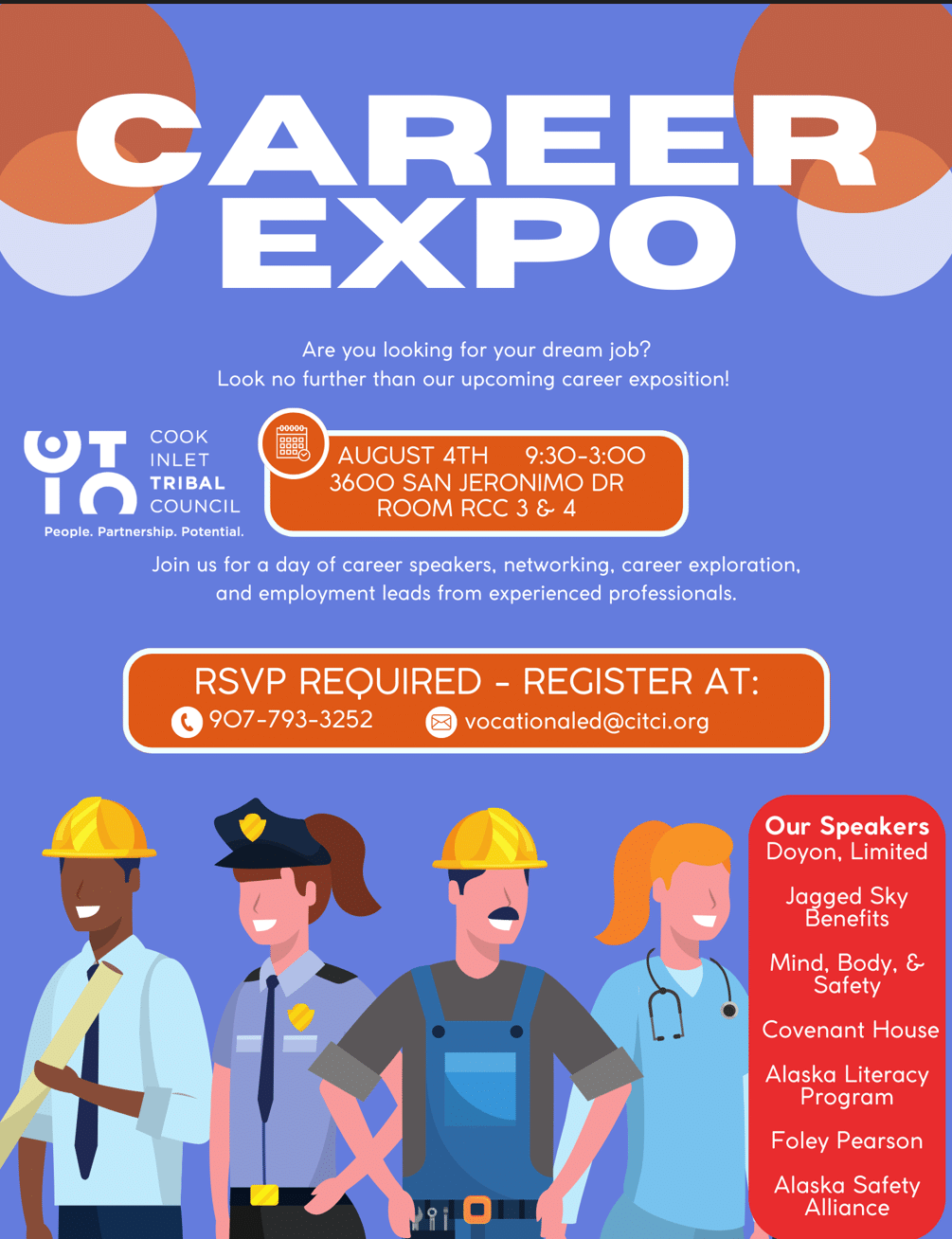
Looking for your dream job? Join us at our upcoming career expo and a day of speakers, networking and gathering leads from experienced professionals. Speakers include representatives from Doyon, Limited; Jagged Sky Benefits; Mind, Body, & Safety; Covenant House; Alaska's Literacy Program; Foley Pearson; Alaska...
This workshop allows individuals new to technology we explore Parts of a Computer, Using a Mouse, Internet Safety, and Internet Search Tips. Students will put what is learned into practice in the computer lab.


